Are Canva Resumes Good? What You Need To Know
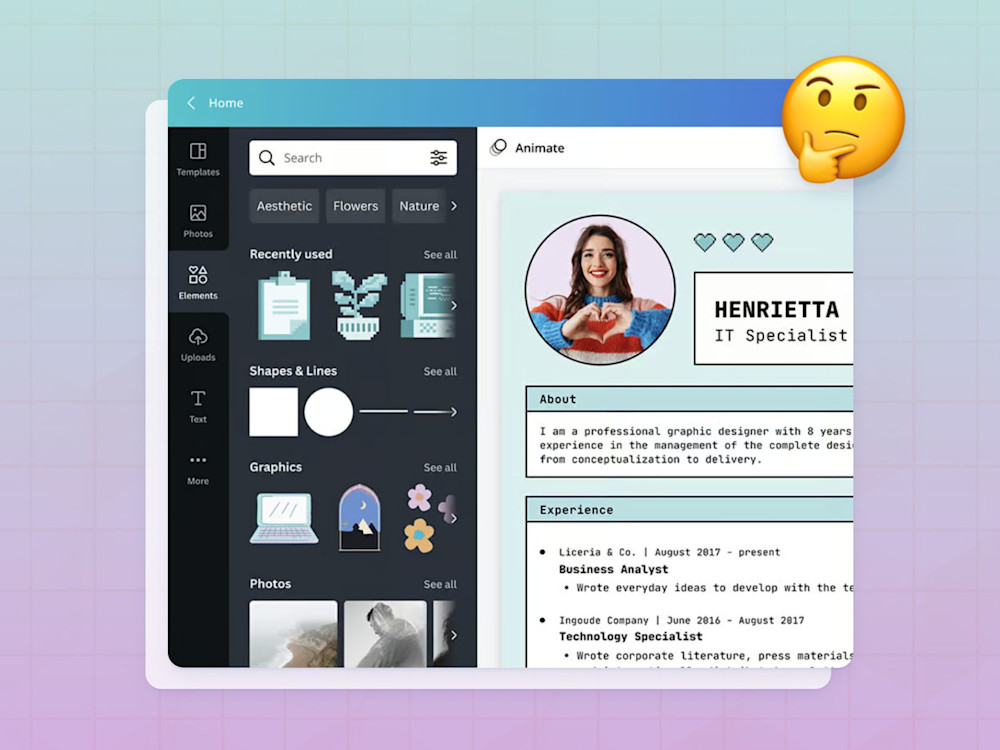
The pros and cons of using Canva to design your resume
Canva is a popular program used to create clean, professional-looking documents. But should you use it to make your resume? There is more to the conversation than you might expect. We’ll tell you all you need to know about making a resume using Canva.
In this article, we’ discuss:
The ways that designing your resume in Canva could help you
The main issue with a Canva resume
How to create a resume using a Canva template
The benefits of Canva for professional documents
Canva is a graphic design tool that is praised for its user-friendly interface, making it an easy tool for anyone to use. Canva offers professionals an array of features and tools that allow users to design beautiful documents.
Some of the main benefits of using Canva are that it comes with customizable templates and a library of free graphics and images. Canva also has excellent options for exporting your documents, allowing for a seamless transfer from design to finished product. Overall, Canva is one of the premier options for people who don’t have a background in design to be able to design and create material that looks made by a professional designer.
Is it ok to use a resume template?
Generally speaking, yes, it is perfectly fine to use a template to design your resume. In fact, it can be a useful tool for streamlining the entire process. A template comes preset with appropriate spacing, fonts, lines, and designated sections. Anyone who has made a resume from scratch knows that the most difficult part is getting the formatting down right. With a template, all of that is taken care of.
This can also be a safe option for someone who has never made a resume before. In today's workforce, having a well-made resume is a crucial part of the job hunt. If you’re not sure how to design a professional-looking resume, using a template will ensure that your resume doesn’t hinder your employability.
Canva offers dozens of templates for all types of projects. One of the more popular templates is for resumes. While there are many benefits to referencing a Canva resume template, there are some setbacks to keep in mind.
The main issue with Canva resumes
If you are considering using Canva to make a resume, either from a template or from scratch, then you need to know about the limitations involved, mainly relating to applicant tracking systems.
Applicant tracking systems (ATS) are automated software programs that most major companies in the US use to filter through large quantities of applications. The software uses parsing technology to search each resume for keywords that relate to the job description. When it's done scanning the document, the applicant is given a score relating to how well they match. Those who match well to what they're looking for, that applicant’s resume will be given to a recruiter. Those that get a low score may never actually be read by a person.
The problem with using Canva for resumes is that they are not ATS compatible. The technology used to make high-quality design and formatting elements makes it so ATS isn’t able to extract information. That means that when your resume is put through the software, you might receive a score of zero since there isn’t any content available. This could create a huge hindrance in your job search if you are using your resume to apply to any large-scale company in the country.
How to use a Canva resume template
If you want to utilize a Canva resume template, start by going to the website and creating an account. Once you’ve arrived at the home screen, you can search for resume templates. On the left side of the screen, you will see a menu. Click on ‘Templates’. Within the templates page, there is another list on the left side of the screen with different categories of templates. Click on ‘Business’, under which you can scroll through options until you find the ‘Resumes’ option.
Canva offers dozens of free resume templates, and hundreds more if you’re willing to pay. You can filter through styles and formats at the top of the page, or scroll until you find a format that speaks to you.
When choosing the right resume format for you, consider the industry you’re pursuing and the level of professional experience you have. If you have limited experience, you can utilize a format with a lot of sections to bring attention to the professional skills you possess outside of the workforce. If you work in a field or industry that values education the most, choose an academic resume to highlight the nuances of your education. For most professionals, a simple resume format is perfect, one that utilizes a clean design and reverse-chronological order for your job experience. Unless you work in a creative industry, it’s generally discouraged to have images, graphics, graphs, or vibrant colors.
Once you have your Canva resume template open on the edit screen, you can begin exchanging the sample information for your own. Be sure to double-check your contact information for accuracy.
Continue to edit your resume to fully represent your skillset and professional achievements. As you move through it, feel free to change the titles of sections so they become more relevant to your professional identity as well as making it industry-specific.
Is it worth spending money on a resume?
The answer to this question is entirely subjective. Generally speaking, you do not have to spend money on a resume to have a basic resume. However, if you are deterred from updating your resume or if the most stressful part of the job hunt for you is related to your resume, then yes, it is absolutely worth spending the money on a resume.
One approach is to pay for a resume template that stands out to you. This is a great option for those who feel confident in their ability to write effective descriptions of their professional experience. If writing the details is one of the more intimidating parts, then you can consider hiring a resume writer.
Resume writers will take all the information you currently have about your professional experience, they’ll discuss the specifics and will write the entire document for you. They are trained in the professional vernacular for a variety of industries and will be able to help you determine the most beneficial resume format for you.
Canva-related jobs
If you are applying to a position in an industry that highly values proficient use of Canva, it might be worth it to use the design program to make your resume. If you are considering this, it could be worth asking the recruiter if they use ATS to scan resumes. Another option is to have a Canva resume and also a standard resume in either Microsoft Word or Google Docs. You might be able to send in both formats if it is appropriate for the position.
Not sure if you need resume writing services? Our team will check your resume for free! Visit us here.

