24 LinkedIn Profile Tips to Make You Stand Out in 2024
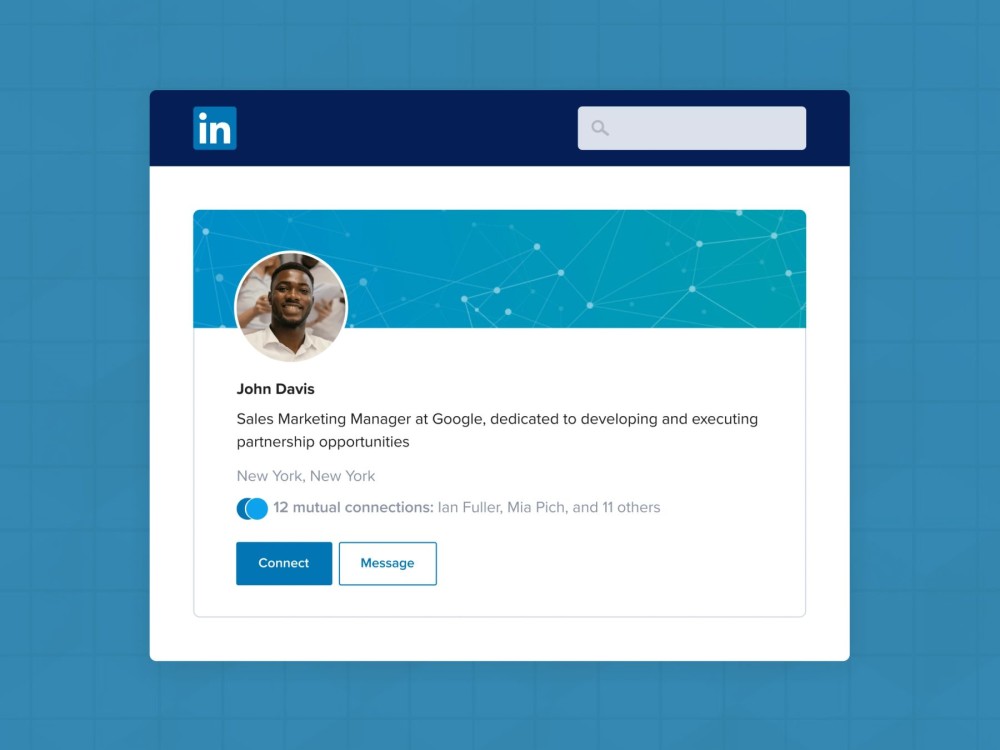
LinkedIn is a powerful tool. However, all too many of us neglect it or, worse still, forget it even exists. Whether you’re looking to land your next dream job or simply want to grow your professional network, this platform is quite literally made for you.
Optimizing your online presence all starts with your profile. It’s not merely about creating a carbon copy of your resume. No, LinkedIn plays by its own rules, and – if you want to get ahead – you’re going to need to learn them. Luckily, we have the advice to help you out.
In the following guide, we will take a look at the most effective LinkedIn profile tips out there. To make things simple for you, we’ve broken this down into four handy sections: design tips, writing tips, job-seeker LinkedIn tips, and extra features. So, if you’re ready to put in some work and upgrade your profile, get comfortable and read on.
Design advice for your LinkedIn profile
Looks aren’t everything… but they matter more than you think. When a recruiter or professional clicks on your LinkedIn profile, they will judge it by the visuals first and foremost. For that reason, it’s important to make sure that your page looks the part. Here are some of the LinkedIn profile best practices that you need to follow:
1. Make sure your profile photo is on point
First things first, let’s talk about your LinkedIn photo – or your headshot. This is the first thing that people will see when they look at your profile or when you create a post for your network. It goes without saying that the picture needs to be professional. Here’s how you can nail it:
Make sure the background is clear and professional
Look directly at the camera and smile warmly
Crop the photo to only include your head and shoulders
Wear a formal outfit that reflects your job role
Ensure that the picture is good quality
Not sure if your profile picture is hitting the mark? Get a second opinion. Ask a friend or trusted colleague to check it out and let you know what they think.
2. Choose a professional cover photo
Next up, it’s your cover photo. That’s the horizontal image that appears just behind your headshot. Head to your LinkedIn profile and click the pencil button on the block behind your profile picture. You can then add a background picture to your page. The golden rule here is to make sure that the image suits your industry.
You can pick a copyright-free image, design one yourself, or hire someone to do the job. Check out our guide to LinkedIn background photos, complete with examples.
3. Avoid blocks of text – try using lists
Blocks of text are a surefire way to overwhelm any reader. Don’t make this common writing mistake. When you’re writing your LinkedIn profile, add some space into the mix. Wherever possible, you should use bullet points and lists. You can do this in your About and Experience sections to break things up.
4. Choose a theme and stick to it
Your page should support your personal brand. One of the most important best practices for your LinkedIn profile is to choose a theme and stick to it.
You can choose a specific style for your text-heavy sections. For example, you may choose to include emojis in your text. You might go heavy on bullet points. You could double-space each line. There are plenty of choices you can make. However, what is important here is that your profile has a level of consistency throughout it.
5. Design unique assets for your profile
Want to make your page stand out from the crowd? Designing unique assets, such as your photo, background picture, and any other imagery used on your profile, is the way to go. You can use platforms such as Canva or the Adobe Suite to create your own materials.
6. Be sure to customize your URL
If you haven’t got a customized URL for your LinkedIn profile, you’re missing a trick. Navigate to your page and then click the pencil sign next to “Public profile & URL.” You can then choose a URL that is professional. You may want to simply add your name at the end of the link or, if your name is taken, use your name and job title here. The main goal here is to get rid of that random string of numbers LinkedIn assigns to the ends of everyone’s profile URLs.
LinkedIn tips for writing your profile
Writing is an art form – but you knew that already. When you’re ready to put a figurative pen to paper and write your page, you may need some advice. Let’s take a look at some of the best LinkedIn tips to keep in mind when it comes to writing its content.
7. Choose a headline that fits your brand
Your LinkedIn headline is more than just your job title. This short and snappy sentence can sell you to hiring managers. Make sure that it sparks their interest and includes keywords that they are likely to be searching for. Read our LinkedIn headline guide for more details.
8. Define and speak to your target audience
Before you start writing the bulk of your LinkedIn profile, you need to define your target audience. Here are some questions to consider:
Who do you want to reach with your profile?
Are you targeting hiring managers?
Are you hoping to pique the interest of other professionals?
Do you want to attract clients?
To help make sure your writing is hitting the mark, you need to have a clear idea of who your target audience is. When you have done this groundwork, you will find that it’s easier to tailor the language and your writing style to meet their needs.
9. Sprinkle keywords throughout your profile
Including keywords throughout your LinkedIn profile could help you gain the attention of hiring managers. Before you get started with this tip, you need to do some research. Look at job specifications for roles that you would like to land and take note of the terms there.
By adding these keywords at various points in your profile – such as your Experience, Headline, and About sections – you will increase your chances of getting noticed. You may also find that this means you are more visible to recruiters and hiring managers.
10. Steer clear of industry-specific jargon
Packing your profile with impenetrable jargon is a rookie mistake. Let’s face it – you don’t know who will end up reading your LinkedIn profile. So, to give yourself the best chance of piqueing people’s attention, you need to make the page accessible to everyone. Use common language and make sure your content is understood easily.
11. Tell a story with your About section
The About section on your LinkedIn page is akin to your resume summary. You have a small amount of space to make a major impression. This should be a short and snappy blurb about your professional expertise and what you bring to the table. Consider what your Unique Selling Proposition (USP) is and highlight it in this part of the page.
12. Keep your profile up to date
When it comes to LinkedIn profile tips, there are some that people tend to overlook. Keeping your page up to date may sound obvious – but some people forget to do it. Whenever you get a new job, a promotion, or even complete a course, you need to include that information in your profile. Don’t be afraid to toot your own horn, and keep tooting it.
13. Add links to your Experience section
The Experience section of your LinkedIn profile is standardized. You have space to share your work experience and detail your achievements and tasks. Read our advice on how to optimize your Experience section here. You can also add links to each experience. LinkedIn calls these links “Media,” and including some makes your profile more visually appealing. On top of that, having media is a great way to prove your achievements.
14. Proofread every section of your profile
Proofreading is a must. When you have finished writing the content of your LinkedIn profile, you absolutely must read it thoroughly. Read it once, twice, three times. You can also use Grammarly and Hemingway to double-check your LinkedIn content.
Tips to optimize a LinkedIn profile for job search
Searching for a new job? If you’re on the hunt for your next role, it’s worth optimizing your LinkedIn profile to meet recruiters’ needs – because employers look at LinkedIn. Believe it or not, this task won’t take nearly as long as you imagine. Take a look at some of the best LinkedIn tips for job seekers.
15. List your most relevant skills – everywhere
Adding the right skills to your LinkedIn profile is essential. When a hiring manager looks at your page, they will be checking to see if you have the right talents for the job. Start by including the skills you have listed on your resume. However, since you have more space to play around with here, you can add extra skills that may be of interest to recruiters.
16. Ask previous employers for recommendations
Recommendations help build trust. These are short and sweet testimonials that appear on your LinkedIn profile. Before you begin, consider who is in a position to recommend you to hiring managers. You might want to ask a former employer or colleague.
Go to the profile of the person you want a recommendation from, click “More,” and then “Request a recommendation.” The person will get a notification asking them to write you a review. Remember, the best way to get is to give, so feel free to share a recommendation of them to their profile.
17. Turn on the “Open to work” button
Don’t be afraid to advertise the fact that you’re looking for a job. There’s a plethora of recruiters and hiring managers on LinkedIn. It’s quite literally their job to be there. Let them know that you’re on the market. Go to your profile and click on the “Open to” button. A box will pop up allowing you to add details of the type of work you’re looking for and where.
Now, you can tell everyone that you’re searching for new roles by clicking the “All LinkedIn members” field under “Visibility.” Note that this will also put a banner on your photo that says “#OpenToWork.” Or, if you would prefer a quieter approach, click the “Recruiters only” option. The latter means that only recruiters will be able to see the fact that you are a job-seeker.
18. Make sure that your page is active
If you’re trying to optimize your LinkedIn profile for a job search, you need to ensure that your page is active. When you’ve done all of the above, it’s important to engage with others using the platform. That means updating your information, posting on your feed, and commenting on others’ posts. Don’t allow your LinkedIn page to stagnate.
Additional LinkedIn tips and features
By this point, you know some of the most effective LinkedIn tips… but it’s not over yet. The platform is constantly evolving and there’s a whole host of new features you may not know about. Here are some of the extra tricks you can try for yourself.
19. Add a featured section to your profile
Is something missing from your LinkedIn profile? If you want to give it that extra oomph, why not add stuff to the “Featured” section? Simply go to your page, scroll down to find the “Featured” box, and click the plus (+) button. You can choose to add a newsletter, article, link, or other media.
Consider how this asset will strengthen your profile before you get started. For example, a link to your portfolio gives a recruiter the chance to see your work quickly and easily. However, adding a video from your last vacation sends out the wrong message.
20. Highlight the services that you offer
Do you have extra services that you offer? Perhaps you are freelance or you have a healthy side hustle. If so, one of the best LinkedIn tips you will hear is to add your services to your profile. Once again, go to your profile and click “Open to” and then “Providing services.” You can then list the services that you have and even have people review them.
21. Take a LinkedIn Skills Assessment
Candidates who take a LinkedIn Skills Assessment are around 30% more likely to get hired than those who don’t. If you want to strengthen your profile, taking one of these tests is one way to go. Each one comprises 15 multiple choice questions and you will be scored accordingly. If you score in the top 30%, you will get a badge that you can showcase on your profile.
22. Try turning on Creator mode
Ready to start building your following on LinkedIn? One of the best LinkedIn tips for 2024 is to turn on Creator mode. Go to your profile and then scroll down to Resources and toggle on Creator mode. The tool allows you to build your following (by literally allowing people to follow you!) and means that you may get featured as a top creator.
23. Complete a LinkedIn Learning course
The more skills, experience, and courses you have, the stronger your profile will be. One of the ways you can up your game is by taking a LinkedIn Learning course. There’s a whole variety of courses on the platform that can help you boost your career prospects.
The site now has 20,000+ online courses taught by industry experts. So, whatever your sector, you are sure to find something that suits your needs.
Wondering how this boosts your LinkedIn profile?
When you have completed a course, you get a certificate that is proudly displayed on your main page. While this is a paid feature, you may want to look into it if you’re hoping to upskill and learn new things.
24. Add a link to your profile header
Adding a Call to Action (CTA) to your LinkedIn profile is a smart sales move. You can do this effortlessly by going to your profile, clicking the pencil button next to your top section, and scrolling down. You will see the “Custom action” section. Click “link” and then add a link of your choice along with text to accompany it. You can link to your website, a sales page, your portfolio, or any other website that will help to strengthen your profile.
Epic LinkedIn profile
Creating an epic LinkedIn profile doesn't have to be a mystery. In this in-depth guide, we have covered some of the top LinkedIn profile tips you can use to upgrade your page. Start out with a few of these simple tricks and see whether they make a difference to your presence. Keeping your page up to date and using the latest platform features is one of the most effective ways to get noticed by the right people on LinkedIn.
It can be overwhelming to update your LinkedIn profile. Fortunately, our professional resume writers are also LinkedIn experts. Give yourself the competitive edge in a tough job market by working with our team to spruce up your entire application package.

