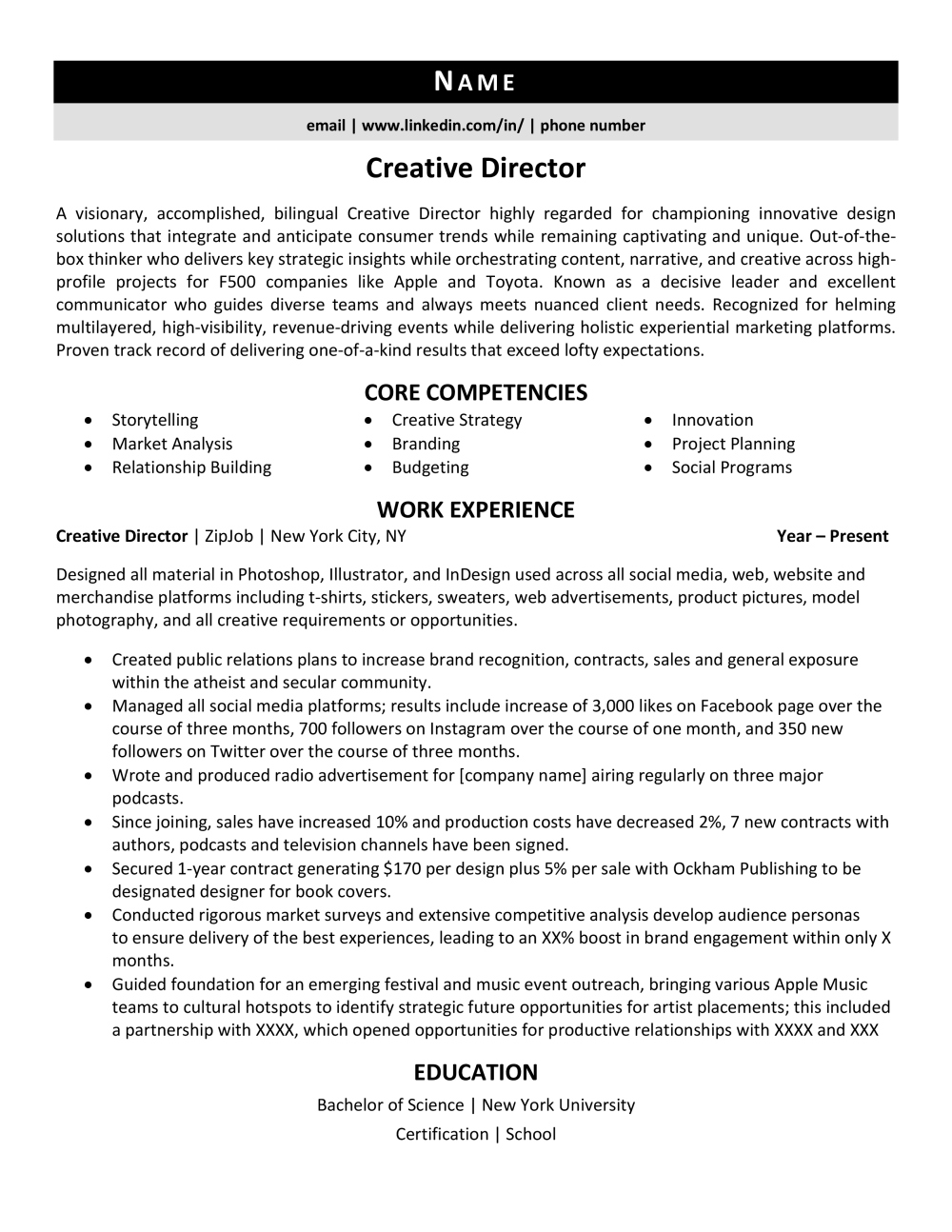Creative Director Sample
Download and customize our resume template to land more interviews. Review our writing tips to learn everything you need to know for putting together the perfect resume.
A Creative Director leads all creative endeavors and teams. Below is a general job description:
The creative director is the leader of a team tasked with creating and implementing creative work; this could include projects in graphic design, advertising, music, media or similar fields. Their tasks vary depending on their industry and position; for example, they may work as a lead designer for websites, oversee copywriting for advertising campaigns or serve as the art director for a publication or advertising firm. Payscale
If this is the kind of job you want or you have, you're in the right place! We have a resume example for you and tips from our professional resume writers below. Here are some related job titles you might also like:
Expert Tip
You should never use a creative resume
Many job seekers think that an eye-catching resume template will help them stand out to hiring managers and increase their chances of landing an interview. This is a myth put out by resume builders that value design over content.
The truth is that most hiring managers prefer a traditional resume format.
Creative resume templates, like the one pictured here, can actually hurt your chances of landing an interview. Instead, you should use a basic resume format that quickly communicates your basic information and qualifications–like the one included below.
Creative Director resume (text format)
How confident are you feeling about your resume? If you need more help, you can always refer to the following resume sample for a position.
Name
Title
City, State or Country if international
Phone | Email
LinkedIn URL
CREATIVE DIRECTOR PROFESSIONAL
A visionary, accomplished, bilingual Creative Director highly regarded for championing innovative design solutions that integrate and anticipate consumer trends while remaining captivating and unique. Out-of-the-box thinker who delivers key strategic insights while orchestrating content, narrative, and creative across high-profile projects for F500 companies like Apple and Toyota. Known as a decisive leader and excellent communicator who guides diverse teams and always meets nuanced client needs. Recognized for helming multilayered, high-visibility, revenue-driving events while delivering holistic experiential marketing platforms. Proven track record of delivering one-of-a-kind results that exceed lofty expectations.
CORE COMPETENCIES
Storytelling
Market Analysis
Relationship Building
Creative Strategy
Branding
Budgeting
Innovation
Project Planning
Social Programs
PROFESSIONAL EXPERIENCE
Creative Director
ZipJob, New York NY | Year to Year
Responsibilities
Created public relations plans to increase brand recognition, contracts, sales and general exposure within the atheist and secular community.
Managed all social media platforms; results include increase of 3,000 likes on Facebook page over the course of three months, 700 followers on Instagram over the course of one month, and 350 new followers on Twitter over the course of three months.
Wrote and produced radio advertisement for [company name] airing regularly on three major podcasts.
Since joining, sales have increased 10% and production costs have decreased 2%, 7 new contracts with authors, podcasts and television channels have been signed.
Secured 1-year contract generating $170 per design plus 5% per sale with Ockham Publishing to be designated designer for book covers.
Conducted rigorous market surveys and extensive competitive analysis develop audience personas to ensure delivery of the best experiences, leading to an XX% boost in brand engagement within only X months.
Guided foundation for an emerging festival and music event outreach, bringing various Apple Music teams to cultural hotspots to identify strategic future opportunities for artist placements; this included a partnership with XXXX, which opened opportunities for productive relationships with XXXX and XXX
EDUCATION
Complete School Name, City, St/Country: List Graduation Years If Within the Last Ten Years
Complete Degree Name (Candidate) – Major (GPA: List if over 3.3)
Relevant Coursework: List coursework taken (even include those you are planning on taking)
Awards/Honors: List any awards, honors or big achievements
Clubs/Activities: List clubs and activities in which you participated
Relevant Projects: List 2-3 projects you have worked on
Everything you need to write your creative director resume
Now that you’ve seen an example of a job winning Creative Director resume, here are some tips to help you write your own. You should always begin with a summary section. Remember to use basic formatting with clear section headings and a traditional layout. Finally, be sure to include top skills throughout your resume. We’ve included several examples common for Creative Director below.
Let’s start with your resume summary section.
1. Summary
The resume summary replaces the out-of-date resume objective. A summary outlines the most impressive parts of your resume for easy recall by your potential employer, while also serving to fill in personal qualities that may not appear elsewhere on the page. Remember that summaries are short and consist of pithy sentence fragments! You can check out the Creative Director resume example for more information!
Expert Tip
Always start with your most recent positions at the top of your resume. This is called reverse-chronological format, and keeps your most relevant information easy for hiring managers to review.
2. Formatting
Our experts recommend you start your resume with a resume summary, like the one above. Other common sections are Work Experience, Education, and either Skills or Core Competencies. Here are some guides from our blog to help you write these sections:
Some resumes will include other sections, such as Volunteer Experience or Technical Skills. When it comes to what sections you need to include on your resume, you will know best!
Other sections for you to consider including are foreign language skills, awards and honors, certifications, and speaking engagements. These could all be relevant sections for your resume.
3. Appropriate skills
You should always tailor your resume to include the hard skills and soft skills you have and employers want. Hard skills are the technical know-how you need to complete a job, such as accounting or Google Analytics. You can include hard skills in your core competencies section. Soft skills are harder to quantify, so they require more information to explain your ability. Some top soft skill examples include communication, problem solving, and emotional intelligence. Use examples of how you use your key soft skills to accomplish goals throughout your work history, resume summary, and resume title.
4. Experience section
Your Work Experience section should make up the bulk of your resume. This section should include your relevant job titles, companies that employed you, and the dates you were employed.
Your Work Experience section should make up the bulk of your resume. This section should include your relevant job titles, companies that employed you, and the dates you were employed. Most people will finish this section by listing daily duties in short bullet points. Don't be one of them! To make your resume stand out, you need to add your accomplishments and key skills to your resume's Work Experience section. Here are three tips from our experts:
Use the STAR method to describe a situation, task, action, and result. This is adapted from a behavioral interview technique, so interviewers will recognize the format. it's also a great chance for you to organize your key accomplishments.
Don't forget about LinkedIn! The majority of employers are going to look you up on LinkedIn, so it's smart to make sure your LInkedIn profile is up to date and include your URL in your resume's contact section.
Always include a cover letter. Not everyone will bother, so it helps you look like a serious job applicant. It's also your chance to introduce yourself: who you are, why you're applying for this job, and how you want to proceed.
Let’s wrap it up!
Standout resumes will include a resume summary, a traditional reverse-chronological layout, and the skills and experience relevant to your job target. This resume example shows how to include those elements on a page. It’s up to you to insert your personal compelling qualifications.
Keep your resume format easy to scan by both humans and computers; our resume template is designed by our experts to satisfy both audiences. And be sure to include your own skills, achievements, and experiences. Job-winning resumes are resumes that successfully market you, leading recruiters and hiring managers to want to learn more!
Finally, emphasize your interest with a customized cover letter. When writing, remember that the resume and cover letter should support each other. Check out our cover letter tips and examples for more advice.
Didn’t get the specific answers you were looking for on this page? Hire a professional resume writer to get the advice you need to land your next job.
Related posts: