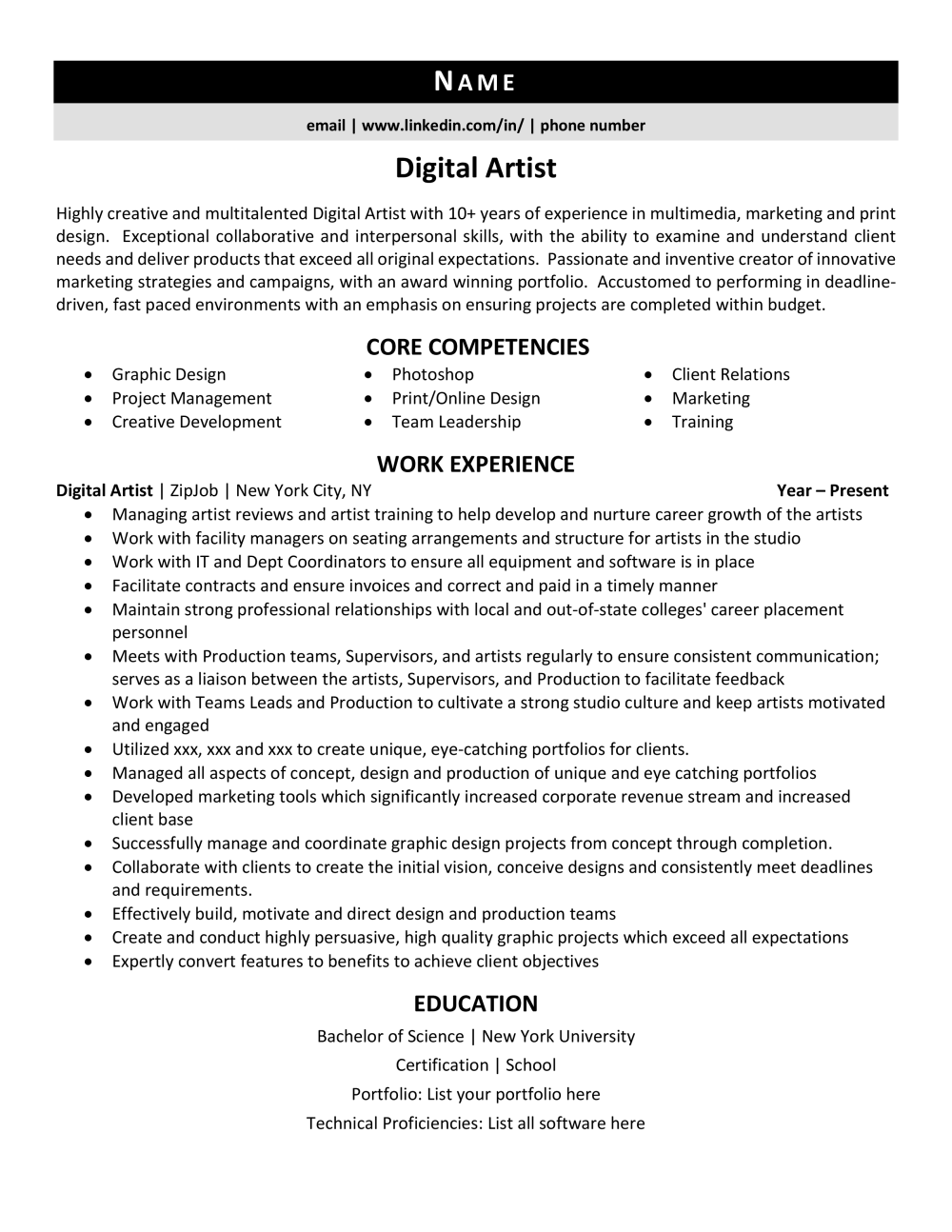Digital Artist Sample
Download and customize our resume template to land more interviews. Review our writing tips to learn everything you need to know for putting together the perfect resume.
A Digital Artist uses software to create drawings and graphics. Below is a general job description:
Digital or multimedia artists use technology to make their artwork come alive. In addition to traditional art techniques, such as drawing and sculpture, digital artists use computer software to create 3-D animation, interactive website graphics, or digitally enhanced photographs. They may also develop storyboards for animation scenes and edit animation effects. Digital artists typically work in motion pictures, software publishing, and advertising firms. Study.com
If this is the kind of job you want or you have, you're in the right place! We have a resume example for you and three tips from our professional resume writers below.
Expert Tip
You should never use a creative resume
Many job seekers think that an eye-catching resume template will help them stand out to hiring managers and increase their chances of landing an interview. This is a myth put out by resume builders that value design over content.
The truth is that most hiring managers prefer a traditional resume format.
Creative resume templates, like the one pictured here, can actually hurt your chances of landing an interview. Instead, you should use a basic resume format that quickly communicates your basic information and qualifications–like the one included below.
Digital Artist resume (text format)
How confident are you feeling about your resume? If you need more help, you can always refer to the following resume sample for a position.
Name
Title
City, State or Country if international
Phone | Email
LinkedIn URL
DIGITAL ARTIST PROFESSIONAL
Highly creative and multitalented Digital Artist with 10+ years of experience in multimedia, marketing and print design. Exceptional collaborative and interpersonal skills, with the ability to examine and understand client needs and deliver products that exceed all original expectations. Passionate and inventive creator of innovative marketing strategies and campaigns, with an award winning portfolio. Accustomed to performing in deadline-driven, fast paced environments with an emphasis on ensuring projects are completed within budget.
CORE COMPETENCIES
Graphic Design
Project Management
Creative Development
Photoshop
Print/Online Design
Team Leadership
Client Relations
Marketing
Training
PROFESSIONAL EXPERIENCE
Digital Artist
ZipJob, New York NY | Year to Year
Responsibilities
Managing artist reviews and artist training to help develop and nurture career growth of the artists
Work with facility managers on seating arrangements and structure for artists in the studio
Work with IT and Dept Coordinators to ensure all equipment and software is in place
Facilitate contracts and ensure invoices and correct and paid in a timely manner
Maintain strong professional relationships with local and out-of-state colleges' career placement personnel
Meets with Production teams, Supervisors, and artists regularly to ensure consistent communication; serves as a liaison between the artists, Supervisors, and Production to facilitate feedback
Work with Teams Leads and Production to cultivate a strong studio culture and keep artists motivated and engaged
Utilized xxx, xxx and xxx to create unique, eye-catching portfolios for clients.
Managed all aspects of concept, design and production of unique and eye catching portfolios
Developed marketing tools which significantly increased corporate revenue stream and increased client base
Successfully manage and coordinate graphic design projects from concept through completion.
Collaborate with clients to create the initial vision, conceive designs and consistently meet deadlines and requirements.
Effectively build, motivate and direct design and production teams
Create and conduct highly persuasive, high quality graphic projects which exceed all expectations
Expertly convert features to benefits to achieve client objectives
EDUCATION
Complete School Name, City, St/Country: List Graduation Years If Within the Last Ten Years
Complete Degree Name (Candidate) – Major (GPA: List if over 3.3)
Relevant Coursework: List coursework taken (even include those you are planning on taking)
Awards/Honors: List any awards, honors or big achievements
Clubs/Activities: List clubs and activities in which you participated
Relevant Projects: List 2-3 projects you have worked on
Everything you need to write your digital artist resume
Now that you’ve seen an example of a job winning Digital Artist resume, here are some tips to help you write your own. You should always begin with a summary section. Remember to use basic formatting with clear section headings and a traditional layout. Finally, be sure to include top skills throughout your resume. We’ve included several examples common for Digital Artist below.
Let’s start with your resume summary section.
1. Summary
The resume summary replaces the out-of-date resume objective. A summary outlines the most impressive parts of your resume for easy recall by your potential employer, while also serving to fill in personal qualities that may not appear elsewhere on the page. Remember that summaries are short and consist of pithy sentence fragments! You can check out the Digital Artist resume example for more information!
Expert Tip
Always start with your most recent positions at the top of your resume. This is called reverse-chronological format, and keeps your most relevant information easy for hiring managers to review.
2. Formatting
Our experts recommend you start your resume with a resume summary, like the one above. Other common sections are Work Experience, Education, and either Skills or Core Competencies. Here are some guides from our blog to help you write these sections:
Some resumes will include other sections, such as Volunteer Experience or Technical Skills. When it comes to what sections you need to include on your resume, you will know best!
Other sections for you to consider including are foreign language skills, awards and honors, certifications, and speaking engagements. These could all be relevant sections for your resume.
3. Appropriate skills
You should always tailor your resume to include the hard skills and soft skills you have and employers want. Hard skills are the technical know-how you need to complete a job, such as accounting or Google Analytics. You can include hard skills in your core competencies section. Soft skills are harder to quantify, so they require more information to explain your ability. Some top soft skill examples include communication, problem solving, and emotional intelligence. Use examples of how you use your key soft skills to accomplish goals throughout your work history, resume summary, and resume title.
4. Experience section
Your Work Experience section should make up the bulk of your resume. This section should include your relevant job titles, companies that employed you, and the dates you were employed.
Your Work Experience section should make up the bulk of your resume. This section should include your relevant job titles, companies that employed you, and the dates you were employed. Most people will finish this section by listing daily duties in short bullet points. Don't be one of them! To make your resume stand out, you need to add your accomplishments and key skills to your resume's Work Experience section. Here are three tips from our experts:
Use the STAR method to describe a situation, task, action, and result. This is adapted from a behavioral interview technique, so interviewers will recognize the format. it's also a great chance for you to organize your key accomplishments.
Don't forget about LinkedIn! The majority of employers are going to look you up on LinkedIn, so it's smart to make sure your LInkedIn profile is up to date and include your URL in your resume's contact section.
Always include a cover letter. Not everyone will bother, so it helps you look like a serious job applicant. It's also your chance to introduce yourself: who you are, why you're applying for this job, and how you want to proceed.
Let’s wrap it up!
Standout resumes will include a resume summary, a traditional reverse-chronological layout, and the skills and experience relevant to your job target. This resume example shows how to include those elements on a page. It’s up to you to insert your personal compelling qualifications.
Keep your resume format easy to scan by both humans and computers; our resume template is designed by our experts to satisfy both audiences. And be sure to include your own skills, achievements, and experiences. Job-winning resumes are resumes that successfully market you, leading recruiters and hiring managers to want to learn more!
Finally, emphasize your interest with a customized cover letter. When writing, remember that the resume and cover letter should support each other. Check out our cover letter tips and examples for more advice.
Didn’t get the specific answers you were looking for on this page? Hire a professional resume writer to get the advice you need to land your next job.
Related posts: