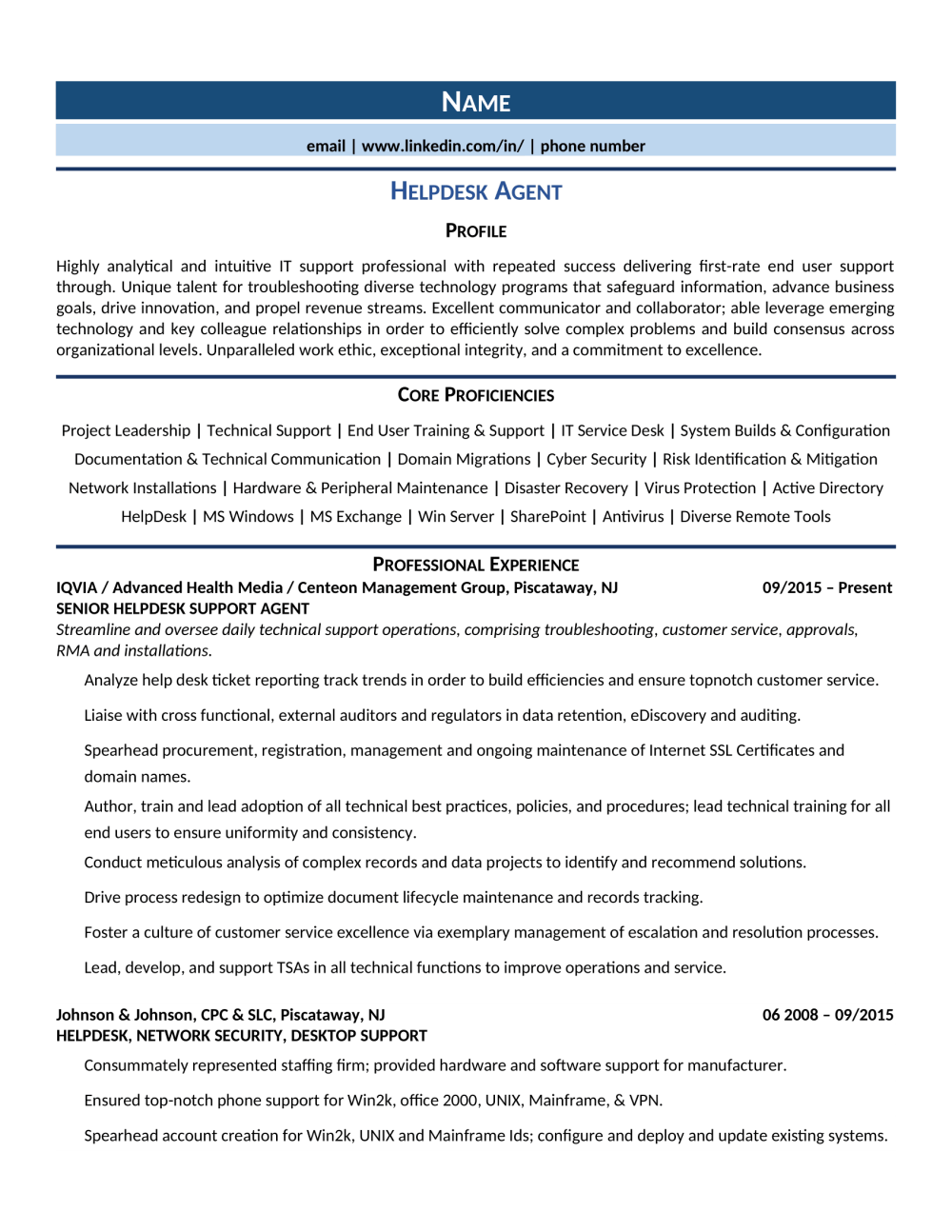Helpdesk Agent Sample
Download and customize our resume template to land more interviews. Review our writing tips to learn everything you need to know for putting together the perfect resume.
Helpdesk Agents are the frontline of the tech world. Across all industries, helpdesk professionals are essential for troubleshooting, supporting, and training on a wide variety of hardware and software issues. While technical expertise are a must, communication skills are also necessary to relay both problems and solutions, and to ease the stress of the end user or customer. You already have these abilities, now it's just a matter of illustrating them perfectly for your job candidacy. That's where we come in! Take a look at our resources and leverage our industry-leading expertise to achieve a custom resume that will lead to quick success.
Expert Tip
You should never use a creative resume
Many job seekers think that an eye-catching resume template will help them stand out to hiring managers and increase their chances of landing an interview. This is a myth put out by resume builders that value design over content.
The truth is that most hiring managers prefer a traditional resume format.
Creative resume templates, like the one pictured here, can actually hurt your chances of landing an interview. Instead, you should use a basic resume format that quickly communicates your basic information and qualifications–like the one included below.
Helpdesk Agent resume (text format)
How confident are you feeling about your resume? If you need more help, you can always refer to the following resume sample for a position.
Name
Title
City, State or Country if international
Phone | Email
LinkedIn URL
HELPDESK AGENT PROFESSIONAL
Highly analytical and intuitive IT support professional with repeated success delivering first-rate end user support through. Unique talent for troubleshooting diverse technology programs that safeguard information, advance business goals, drive innovation, and propel revenue streams. Excellent communicator and collaborator; able leverage emerging technology and key colleague relationships in order to efficiently solve complex problems and build consensus across organizational levels. Unparalleled work ethic, exceptional integrity, and a commitment to excellence.
CORE COMPETENCIES
Project Leadership
Technical Support
End User Training & Support
IT Service Desk
System Builds & Configuration
Documentation & Technical Communication
Domain Migrations
Cyber Security
Risk Identification & Mitigation
Network Installations
Hardware & Peripheral Maintenance
Disaster Recovery
Virus Protection
Active Directory
HelpDesk
MS Windows
MS Exchange
Win Server
SharePoint
Antivirus
Diverse Remote Tools
PROFESSIONAL EXPERIENCE
SENIOR HELPDESK SUPPORT AGENT
IQVIA / Advanced Health Media / Centeon Management Group 09/2015 – Present
Responsibilities
Analyze help desk ticket reporting track trends in order to build efficiencies and ensure topnotch customer service.
Liaise with cross functional, external auditors and regulators in data retention, eDiscovery and auditing.
Spearhead procurement, registration, management and ongoing maintenance of Internet SSL Certificates and domain names.
Author, train and lead adoption of all technical best practices, policies, and procedures; lead technical training for all end users to ensure uniformity and consistency.
Conduct meticulous analysis of complex records and data projects to identify and recommend solutions.
Drive process redesign to optimize document lifecycle maintenance and records tracking.
Foster a culture of customer service excellence via exemplary management of escalation and resolution processes.
Lead, develop, and support TSAs in all technical functions to improve operations and service.
Helpdesk Agent (remote)
Johnson & Johnson, CPC & SLC Piscataway, NJ 06 2008 – 09/2015
Responsibilities
Consummately represented staffing firm; provided hardware and software support for manufacturer.
Ensured top-notch phone support for Win2k, office 2000, UNIX, Mainframe, & VPN.
Spearhead account creation for Win2k, UNIX and Mainframe Ids; configure and deploy and update existing systems.
Communicated with media and general public regarding various incidents to optimize public safety and awareness.
Enhanced equipment inventory processes; retired or returned obsolete equipment; managed purchasing requisitions; collaborated with management to reduce downtime while rotating or updating equipment.
EDUCATION
Complete School Name, City, St/Country: List Graduation Years If Within the Last Ten Years
Complete Degree Name (Candidate) – Major (GPA: List if over 3.3)
Relevant Coursework: List coursework taken (even include those you are planning on taking)
Awards/Honors: List any awards, honors or big achievements
Clubs/Activities: List clubs and activities in which you participated
Relevant Projects: List 2-3 projects you have worked on
Everything you need to write your helpdesk agent resume
Now that you’ve seen an example of a job winning Helpdesk Agent resume, here are some tips to help you write your own. You should always begin with a summary section. Remember to use basic formatting with clear section headings and a traditional layout. Finally, be sure to include top skills throughout your resume. We’ve included several examples common for Helpdesk Agent below.
Let’s start with your resume summary section.
1. Summary
The resume summary replaces the out-of-date resume objective. A summary outlines the most impressive parts of your resume for easy recall by your potential employer, while also serving to fill in personal qualities that may not appear elsewhere on the page. Remember that summaries are short and consist of pithy sentence fragments! You can check out the Helpdesk Agent resume example for more information!
Expert Tip
Always start with your most recent positions at the top of your resume. This is called reverse-chronological format, and keeps your most relevant information easy for hiring managers to review.
2. Formatting
Our experts recommend you start your resume with a resume summary, like the one above. Other common sections are Work Experience, Education, and either Skills or Core Competencies. Here are some guides from our blog to help you write these sections:
Some resumes will include other sections, such as Volunteer Experience or Technical Skills. When it comes to what sections you need to include on your resume, you will know best!
Other sections for you to consider including are foreign language skills, awards and honors, certifications, and speaking engagements. These could all be relevant sections for your resume.
3. Appropriate skills
Project Leadership
Technical Support
End User Training & Support
IT Service Desk
System Builds & Configuration
Documentation & Technical Communication
Domain Migrations
Cyber Security
Risk Identification & Mitigation
Network Installations
Hardware & Periphery Maintenance
Disaster Recovery
Virus Protection
Active Directory
HelpDesk
MS Windows
MS Exchange
Win Server
SharePoint
Antivirus
Diverse Remote Tools
4. Experience section
Your Work Experience section should make up the bulk of your resume. This section should include your relevant job titles, companies that employed you, and the dates you were employed.
Most of your resume will be the Work Experience section, so it's important to write about your professional history in an impactful way. To demonstrate how to write an effective Work Experience section for your resume, let's dissect some bullet points from the example above. • Spearhead procurement, registration, management and ongoing maintenance of Internet SSL Certificates and domain names. This shows a unique skill in managing or coordinating a variety of responsibilities at once, while also specifying a technical skill. • Author, train and lead adoption of all technical best practices, policies, and procedures; lead technical training for all end users to ensure uniformity and consistency. This shows an ability to lead important initiatives comprising something as critical in this service industry as best practices and technical training.
Let’s wrap it up!
Standout resumes will include a resume summary, a traditional reverse-chronological layout, and the skills and experience relevant to your job target. This resume example shows how to include those elements on a page. It’s up to you to insert your personal compelling qualifications.
Keep your resume format easy to scan by both humans and computers; our resume template is designed by our experts to satisfy both audiences. And be sure to include your own skills, achievements, and experiences. Job-winning resumes are resumes that successfully market you, leading recruiters and hiring managers to want to learn more!
Finally, emphasize your interest with a customized cover letter. When writing, remember that the resume and cover letter should support each other. Check out our cover letter tips and examples for more advice.
Didn’t get the specific answers you were looking for on this page? Hire a professional resume writer to get the advice you need to land your next job.
Related posts: