7 Must-Have Resume Headers and Sections: Perfect Your Resume!

Structure your resume for success!
Writing an awesome resume is hard! With a blank page staring at you, it’s difficult to even know where to begin. Don’t panic – we’re here to help.
Just getting a basic structure in place makes it much easier to write the information you need, so start with some straightforward resume headers and sections. In this article, we’ll share some ways to organize your resume and discuss the perfect resume headers and sections to stand out.
Why are resume headers so important?
Hiring managers depend heavily on your resume layout to find the information that’s relevant to them, so an easy-to-read layout will greatly improve your chances of securing an interview. In short, the more intuitively your resume is organized, the easier it is for hiring managers to decipher the information and pick out the details they’re looking for.
There are certain things to keep in mind when drafting your resume. In particular, you’ll need to decide where to put information and how to label it. When hiring managers have just a few seconds to glance over your resume, it’s important that you organize it so they can easily find the key information.
The way you organize the information on your resume is almost as important as the content itself. These are just some of the reasons:
Your resume will likely be scanned by an applicant tracking system
If your information is not labeled correctly, the ATS won’t know how to categorize it. Applicant tracking systems scan through your information using page markers like headers. If you have easily navigable resume headers and sections, the ATS is more likely to interpret your resume accurately.
If your resume is not well structured, however, the applicant tracking system will have a hard time locating relevant details. It will present the employer with jumbled information.
In short, a well-organized resume will make it easy for the ATS to identify keywords and categorize your information, bringing you one step closer to winning an interview and landing the job.
Your resume will be scanned by a hiring manager – but only for a few seconds
Most hiring managers are tasked with going through dozens, sometimes hundreds, of resumes in a short period of time. Because of this high demand, most hiring managers spend only a few seconds scanning each resume. Of course, that’s not even close to enough time to actually read the whole resume.
So, how can we guide the eyes of the employer to the information we absolutely need them to see?
With clear and concise resume section headers, of course!
Let’s expand on the role of the hiring manager and look more closely at how they spend these precious seconds analyzing each resume.
Ladders analyzed recruiter tendencies, and the results speak volumes about what the most important aspects of a successful resume are (you can check out the full report here). In short, they found the average hiring manager spends just 7.4 seconds looking at each resume.
To make you seem professional
Your resume is the first impression you’ll make on the hiring manager, so it needs to look smart and professional. You could present a long, rambling essay on your experience and skills, but what they’re expecting, and what looks infinitely more professional, is a well-presented, concise summary of your suitability for the role.
A well-laid-out resume shows you know what’s expected and can present an attractive, structured, and relevant document that makes a compelling argument for your candidacy. Resume headers play a key role in achieving that.
Now that we've established why concise resume organization is essential to success let’s dive into the details of how you can effectively use resume headers and sections to structure your resume.
Headers for your resume
First, determine which information is likely to be most important to the employer. Usually, it’s things that prove your suitability for the role, such as experience, skills, and qualifications. Then, clearly label that information and format it clearly. The most important sections include:
1. Resume title and header section
Let’s start with the first of the resume headers, the header for your entire resume. This main header section (also called the resume title) is going to be more robust than the others as it serves as an overall introduction to the resume and provides some basic information about you. Position it at the very top of your resume. It doesn’t need to take up much space – a couple of lines should suffice.
The essentials that you absolutely must include in your professional resume header are:
Name - in a larger font than the rest of your resume, at the very top of the page.
Email address and phone number - make it as easy as possible for recruiters to contact you!
Location - just city, state, and zip code will suffice
The following details are optional but really helpful if you've spent time optimizing them – they can add that little extra zing that other candidates may not provide.
Personal website: Depending on the industry you’re going into, a personal website can give you a huge advantage over the competition and help your resume header stand out. For example, an Artist or Graphic Designer can leverage a portfolio website to show off their expertise.
LinkedIn: Most hiring managers will check your LinkedIn profile, so if you have one, make sure you include a link. You can check out our post on how to include a LinkedIn URL on a resume. If you don’t have a LinkedIn profile yet, it’s worth setting one up to support your job search. It’s free and could help you land a job quicker!
2. The resume summary
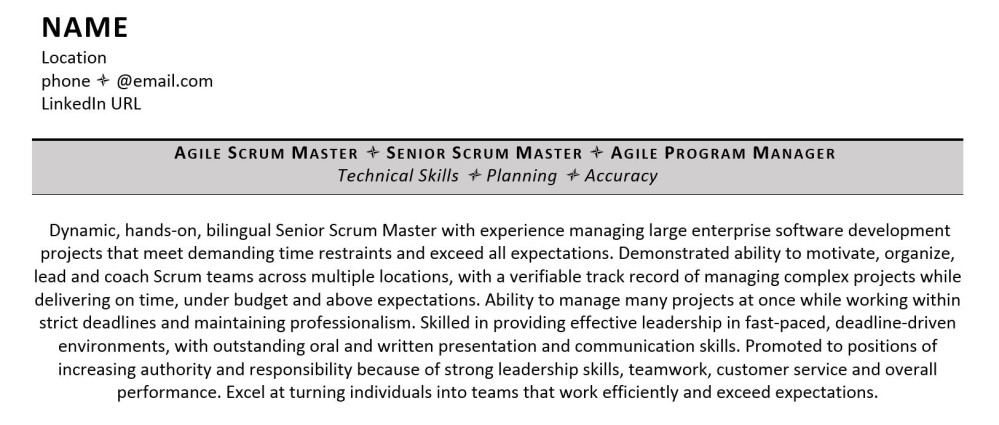
Including a professional resume summary will help you catch the attention of a hiring manager. There’s an example above to give you inspiration on how to format the resume summary. As the first information that a hiring manager will read about you, it’s important this section is jam-packed with keywords and reasons for them to hire you. There’s no need to label this section as long as you stick to paragraph form. If you do wish to give it a header, choose something simple, such as:
Professional Profile
Professional Summary
Personal Statement
Expert tip: Look upon the resume summary as your elevator pitch and include the most compelling and convincing information, skills, experience relevant to your target role.
3. Key Skills
A key skills section is very useful for highlighting keywords relevant to the role and capturing the attention of a hiring manager with snappy, relevant bullet points. For more information, read our post on choosing the right core competencies for your resume. You could choose one of the following headers:
Core Competencies
Key Skills
Areas of Expertise
4. Work Experience
The work experience section should take up the bulk of your resume. You could add “Key Achievements” subheadings for each job, too, to really highlight the value you bring to an organization.
You may want to create a separate header for voluntary work, although it’s perfectly fine to include volunteering within your career history if you prefer – particularly if it will cover a career gap.
Resume headers for this section could include:
Career Summary
Work Experience
Professional History
Employment History
Professional Experience
Voluntary Roles
Internships
5. Education
This is another important category that’s often part of the recruiter’s initial scan. You can also be more specific and divide it into academic and work-related learning. Key information to add within this section is the level of qualification, subject title, and year of completion. A simple header here is perfect, such as:
Education
Qualifications
Academic Background
Professional Development
Certifications
This post has more details on listing education on a resume.
6. Technical Skills
Having a technical skills section is optional if your industry doesn't require a lot of technical skills – but we don't recommend completely eliminating any relevant skills you have. If you don’t feel a whole Technical Skills section is worth it for the roles you’re aiming at, you can include the skills in your Core Competencies section instead.
However, if you’re applying in an industry where specific hard skills are valued, it’s helpful to create a dedicated section. For example, you could directly address the requirements of the job listing with headers like:
IT Proficiency
Languages
Technical Skills
For more information on drafting the perfect skills section, check out our blog post that covers what skills you should put on your resume.
7. Achievements
Ideally, you’ll list career-related achievements as part of every job you include. But if you feel a bit light on achievements, or you have a handful of knockout achievements that you really want to highlight, or you have some personal achievements that don’t sit comfortably anywhere else on the resume, you may want to create a separate achievements section. This will draw the readers’ eye to details you’re particularly keen to show off, whether that’s a professional achievement, such as saving the company $5 million, or a personal achievement, such as raising $10,000 for a charity.
Personal achievements should be positioned at the end of the resume, whilst professional achievements should be positioned much more prominently. Bear in mind the rule that the most critical information you want to convey to a recruiter should be clear within the top third of the first page.
Header ideas for this section include:
Key Achievements
Personal Achievements
Contributions
Accomplishments
Highlights
8. Optional sections
These other resume header examples are not strictly necessary unless you want to highlight a personal selling point that is highly relevant to the role you’re applying for. You could consider including:
Affiliations, such as memberships of professional bodies
Projects - personal or professional
Resume headers and section examples
Use these examples of resume headers to get you started:
Main resume header and contact details
Professional Profile
Key Skills
Professional Experience
Qualifications
Technical Skills
Personal Achievements
With this structure in place, you’ll be ready to guide your thoughts and start writing so that you can get the key information down on the page. Then, you’ll be ready to tweak and tailor it to perfectly fit the role you’re applying for.
How to style your resume headers
Good resume headers stand out from the rest of the text but don't go over the top. A larger and bolder font will do the trick. You may also want to consider underlining headers in a resume to separate them from the body of the text – although not in such a way that they’re mistaken for hyperlinks. You've done a good job if it’s clear at first glance where the headers are located.
Make the text in the headers short and specific. Don't get too creative with these section headers, either. They're signposts to identify how you've organized your resume; they shouldn’t distract the reader from the valuable content within each section!
The following is a good example of a resume header format by the professional writers here at ZipJob:
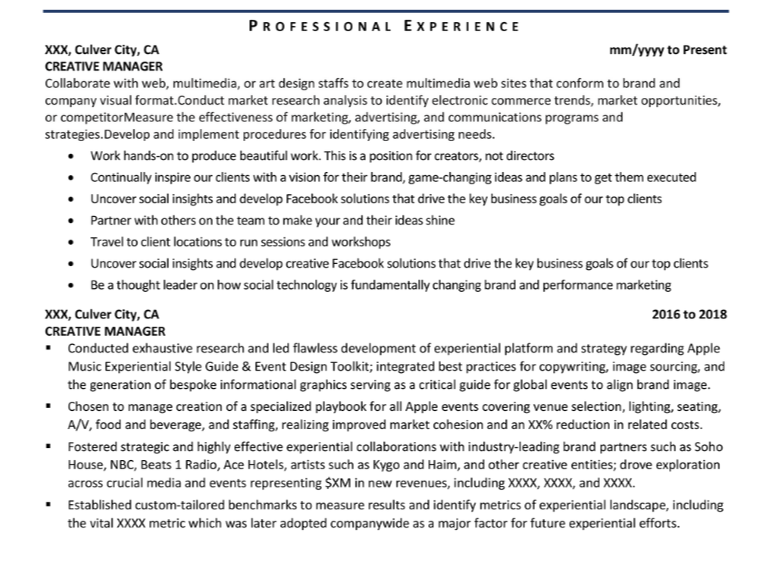
Creative resume headings
While we’re all in favor of creativity and individuality, we really can’t recommend using creative headers. Whether that’s in terms of wording (such as “What you need to know about me”) or format (such as graphics and text boxes), creative headers are generally not the way forward. The keys are to remain professional, to make the reader’s job easier by giving them what they expect, and to present a resume that is scanned accurately by an ATS.
Resume sections for students
While students will need the same resume sections as an experienced professional, they may be presented in a different order. If you have no work experience relevant to your desired role, position your education section above the experience section and elaborate more on the skills and knowledge you gained at university.
Your experience section can then be much shorter and focus on part-time roles, internships, volunteering, and seasonal work. You’ll still be able to show a great work ethic and transferable skills by including them, even if they’re not directly applicable to your chosen career.
Should my resume have headers and footers?
So far, in this article, we’ve focused on section headings for your resume. But what about using the Header and Footer functions in Word? It’s tempting to use the Header function for your name and contact details and the Footer function to duplicate the information on the second and subsequent pages, but we’d strongly advise against it. Some ATS can’t read the information in headers and footers, so although a human will be able to see the details as you intended, the information may get missed when your resume is scanned.
Use headers as signposts to get the YES you’re waiting for
Your resume headers and sections are a guide for the hiring manager and applicant tracking systems to find your information. With the correct resume header format, your resume is one step closer to landing you that elusive interview.
We wish you lots of luck in your job search. When you’ve written your resume, why not submit it for a free review from our team of resume experts?
This post was originally written in 2016 and was updated in 2021, 2023 and 2024.

